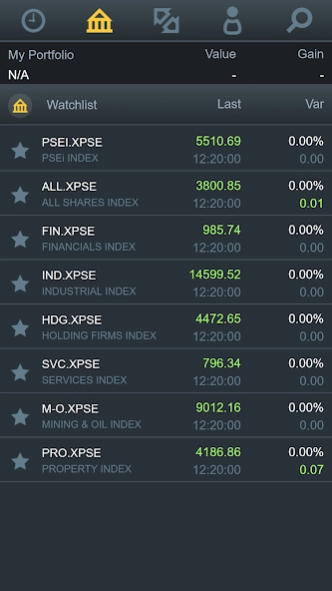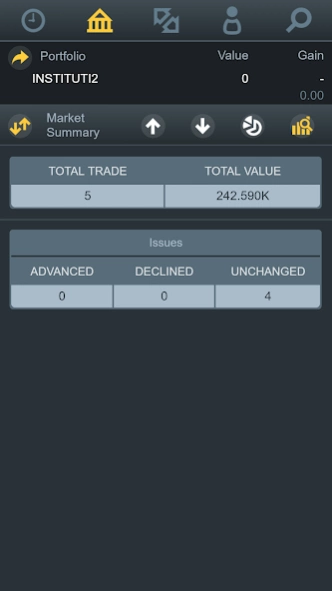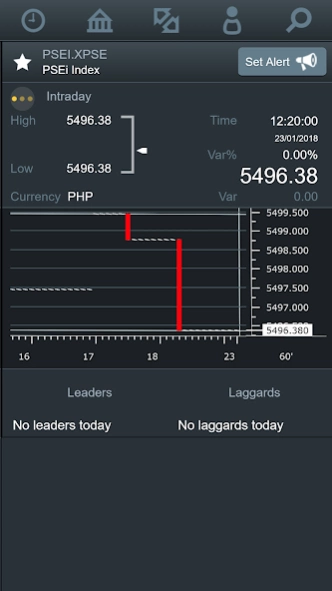TradeX for PSE
Free Version
Publisher Description
TradeX for PSE - Access your registered trading account and portfolio from your mobile
TradeX Mobile for PSE is your ultimate awareness companion for your trading activities in the Philippine Stock Market.
Key Features:
• Access to Index market data.
• Access your trading account and portfolio from your smartphone (register through affiliated broker).
• Monitor market data through the Watchlist and Favorites views.
• Monitor market statistics and price action through the Market Summary, Movers, Gainers, and Losers views.
• Receive price alerts, orders status updates and more in real time.
• Be notified even when you are away.
About FlexTrade Systems:
• Founded in 1996, FlexTrade Systems is the global leader in high performance execution management and order management systems for equities, foreign exchange, options, futures and fixed income.
An industry pioneer, FlexTrade has offices in North America, Europe and Asia, with worldwide client base across buy-side and sell-side firms, investment banks, institutional brokers, hedge funds and exchanges.
For more information, visit FlexTrade Systems at www.flextrade.com.
About TradeX for PSE
TradeX for PSE is a free app for Android published in the Accounting & Finance list of apps, part of Business.
The company that develops TradeX for PSE is Flextrade Systems Pte Ltd. The latest version released by its developer is 1.0.
To install TradeX for PSE on your Android device, just click the green Continue To App button above to start the installation process. The app is listed on our website since 2023-10-24 and was downloaded 1 times. We have already checked if the download link is safe, however for your own protection we recommend that you scan the downloaded app with your antivirus. Your antivirus may detect the TradeX for PSE as malware as malware if the download link to com.flextrade.psemogo is broken.
How to install TradeX for PSE on your Android device:
- Click on the Continue To App button on our website. This will redirect you to Google Play.
- Once the TradeX for PSE is shown in the Google Play listing of your Android device, you can start its download and installation. Tap on the Install button located below the search bar and to the right of the app icon.
- A pop-up window with the permissions required by TradeX for PSE will be shown. Click on Accept to continue the process.
- TradeX for PSE will be downloaded onto your device, displaying a progress. Once the download completes, the installation will start and you'll get a notification after the installation is finished.